RPT PopUp Stacks are the building blocks of the RPT PopUp Portable Modular Video Wall System. Each RPT PopUp Stack is a precision mount for a column of two, three or four 49″ or 55″ Ultra Thin Bezel Video Wall monitors in landscape orientation.
An introductory YouTube video on this system:

Here’s the PopUp Stack family picture for the RPT PopUp Portable Modular Video Wall System. Each model shown folded and in the stages of deployment: Folded (if it’s a foldable version), Two High, and Three High. Not shown is the RPT PopTopUltra, an optional quick connect fourth row of monitors, which can be selectively added to RPT PopTopMax and RPT PopTop three high stacks if you need to deploy huge arrays.
RPT PopUp Stacks, without monitors, are designed to roll through standard office doors, onto passenger elevators, and for local deliveries into trucks or trailers, or for Common Carrier LTL freight into the smallest possible road-cases.
RPT PopUp Stacks connect horizontally with precision machined quick connect spacers. In a few minutes these precision spacers form RPT PopUp Stacks into a precisely spaced, rigid and precision aligned structural array of RPT GHB series 3-axis micro-adjustable mounts ready to drop monitors onto.
RPT PopUp Starter System:
RPT PopUp Portable Modular Video Walls protect your initial investment by offering an upgrade and retrofit path to build larger arrays, so there’s nothing to lose by choosing a small starter system.
RPT PopUp Portable Video Wall basic starter system, a 2 x 2 array, front and rear deployed views. This level is the starting point for small business local rental offerings as well as for corporate or commercial uses where a video wall that can quickly move to a different location within a facility or a different facility is valuable.

Extending the RPT PopUp Video Wall System:
By adding as many additional stacks as you need, any rectangular array of 2, 3 or 4 monitors high can be quickly deployed. Larger arrays require a proper Video Wall Controller. RPT can add optional custom mounted ThinGlobal POE ZeroClients and with an HDMI over Ethernet video wall controller like Userful’s Software Video Wall Controller or MonitorsAnywhere Network Video Wall it becomes very simple to reconfigure one or multiple video walls and display contents from one or multiple inputs to quickly display complex content on the array. For speed and connection convenience, RPT has options for including a small rack mounted Power Distribution and Gigabit POE Network Switch options on some of your stacks.
Here is an example of a 2 high x 4 wide array, assembled from two RPT PopUp starter systems plus one extra set of precision connector bars.
 RPT
RPT
RPT PopUp Portable Video Wall Multi-Height Arrays:
PopUp Stacks in an RPT PopUp Video Wall have the same bottom row height, but don’t need top be deployed at the same top height. Here’s a simple multi-height deployment assembled from a single three high stack added to a 2 x 2 starter array:
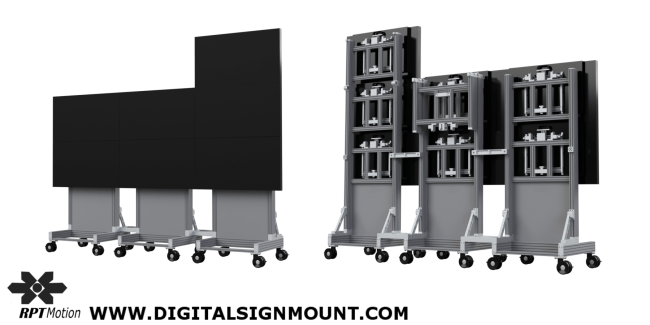
Here’s a PopTop 3×3 Portable Video Wall

Thinking outside the box a bit, owning a 3 x 3 system with 9 monitors, adding a single extra RPT PopUp Stack to your RPT PopUp Video Wall System allows you to deploy two 2 x 2 Arrays in the same or different locations. Or deploy a single 2 high x 4 wide array, plus as many other combinations of 4 single or joined stacks as you have monitors for. That kind of deployment flexibility maximizes flexibility of uses, as well as customer options and deployments in rental businesses, significantly increasing use and payback or income.
The RPT PopUp Portable Modular Video Wall System allows you to quickly deploy small 2 x 2 to truly monster video walls quickly, accurately and reliably. To protect your investment you can start with a small system small and upgrade or expand capabilities incrementally as your needs or markets grow.
Single facility, corporate road show circuit, or small to large rental programs: just let us how big your array should be and how you would imagine using a freestanding portable video wall and we’ll propose a system that meets your needs today and expands to your future needs. Contact RPT Motion for more information on the RPT PopUp Portable Modular Video Wall System:


