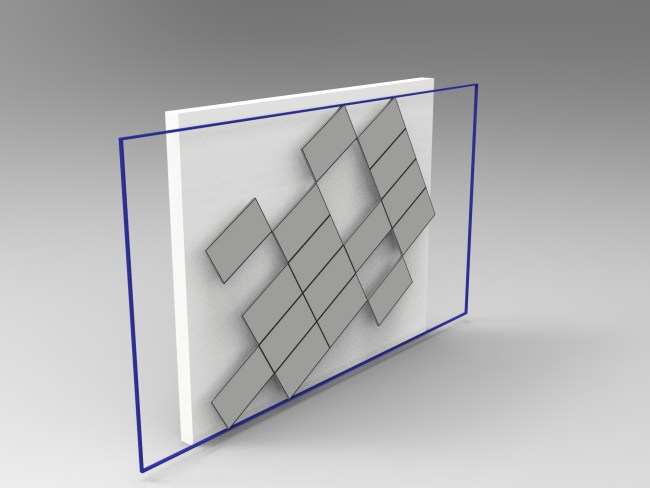Monitor based video walls and Direct View LED Video walls both have their places but do not yet directly compete with each other. It’s important to understand some of the key differences between these two display approaches.
NEC Display Systems, one of the few manufacturers that offer deep choices for both technologies, had impressive examples of both types of video walls on display at their recent NEC NYC 2018 Showcase.
RPT’s DigitalSignMount.com business specializes in challenging and non-conventional mounting of video walls, modular and portable in most cases and often without a wall to mount on. We try to follow trends that might affect our growth and to become aware of new business sectors we can provide modular video wall mounts for and for those changes that might obsolete or require new thinking in our expertise.
Except for some trade show modular displays of Direct View LED systems for importers and resellers, our video wall mounts are usually for simple and artistic arrays of narrow bezel video wall monitors from 22”- 65”, but we are expanding into creative modular mounting systems for Direct View LED.
RPT 98″ Pop Up Portable Video Wall with 2 x 2 Array of 49″ Monitors with 1.8mm bezels:

Two Hypothetical Walls:
For this discussion we’ll build two hypothetical top quality 110” Video Walls for discussion. We’ll ignore video wall controllers and mounts for this discussion; those choices should be part of the planning only after you’ve chosen the appropriate display technology for your application needs and budget.
Direct View LED:
This discussion is based primarily on indoor video walls, so for Direct View LED wall we will choose the NEC F Series in the finest available pitch (1.26mm). Conveniently the F Series are a 16:9 aspect ratio and when arrayed matches well in size to NEC 55” Monitors. The 1.26mm pitch is the finest in the NEC Direct View LED line, and in the standard 608mm x 342mm module there are 480 pixels wide x 270 pixels high.
Sixteen panels of NEC LED-F012i, in a landscape array 4 modules wide x 4 modules high, assemble into a nominal 110” diagonal Video Wall with resolution of 1920 x 1080 ( Full HD). In Oct 2018 we searched online for best pricing and the best price we found was $ 6,829.99 per panel, for a cost of $ 109,279.84 for 16 panels only.
Monitor Based Video Wall
For equal size comparison we have chosen the NEC UN551VS Ultra Narrow Bezel (0.9mm) 1080P Video wall monitor. Four of these monitors form a 110” diagonal Video wall with pixel pitch of 0.63mm and total resolution of 3840 x 2160 (Full 4k). Typical pricing at this writing is <$4,500 per monitor, total approximately $18,000.00 for monitors only.
Cost per resolution comparison
On an equal surface area, panels only basis, the Monitor based video wall is 1/6th the cost for 4x the displayable resolution. Stated in another way a single pixel of Direct view is about 24 times more expensive than a single pixel on a 55” monitor. These costs will move closer with time, but are unlikely to become anywhere near equal in the near future.
Viewing distance differences
The use case where most people currently find Direct View LED video walls is large physical format walls where the viewing distance is long so that pixel pitch can be larger without affecting the visual image. In these applications the significantly higher pixel density of Monitors adds no improvement in visual quality because the human eye can’t resolve the extra resolution and all that extra resolution is essentially wasted. One significant benefit of the NEC F series Direct view video walls is the ability to choose from a variety of pixel spacing on the same mechanical framework.
There are many viewing distance calculators available online, for this discussion we have used one from Starico. They calculate a factor called Visual Acuity Distance which they define as:
“The Ideal Viewing Distance based on Visual Acuity: This distance is calculated based on the reference resolving power of the eyes. The human eye with 20/20 vision can detect or resolve details as small as 1/60th of a degree of arc. This distance represents the point beyond which some details in the picture are no longer able to be resolved, so pixels begin to blend together. Closer to the screen than this may result in the need for higher resolution display.”
The calculated Visual acuity distances for our hypothetical video walls:
- 110” 1920 x 1080 (1080p) resolution Direct View LED Video Wall calculates at 14.3 feet.
- 110” 3840 x 2160 (4K) resolution Monitor Based Video Wall calculates at 7.2 feet
Depending on use, video walls are often quite close to the customer, and at those distances the Monitor based video wall enables a much cleaner visual without visible (to viewer) pixels at closer viewing distances. Even a 110” video wall at the rear of a storefront window display is generally too close for good visual image quality even using the finest resolution Direct View LED Video Wall modules, but if the budget permits, a high mounted storefront video wall designed to be viewed from further way inside a retail mall benefits from the lack of bezel gaps, higher brightness and better reliability that Direct View LED offers.
Other differences and considerations:
Direct View LED can have very high refresh rates, much higher number of displayable colors and higher contrast ratios and often higher maximum brightness.
Direct View LED panels have longer life and when well installed less maintenance will be required over the lifetime of a video wall. Failed modules can be replaced in small sections while Monitor based video walls will require replacing an entire monitor.
Monitor based video wall monitors with ultra thin bezels are fragile units that must be carefully handled and mounted to avoid inter screen contact and especially edge and corner impacts which will destroy the screen. In portable or rental applications, we recommend 3.5 mm A-A monitors for reliability at the expense of larger bezel intrusion into the image.
Summary:
Direct View LED Video Walls will grow in the number of applications and installations as pixel pitches get finer and costs drop more significantly. To properly justify the higher cost of Direct View LED will require a complete understanding of the applications they are being proposed into and the benefits that derive from Direct View LED. In a small but growing subset of video walls, Direct View LEDs make perfect technical sense. Monitor based video walls won’t compete where they can’t meet technical advantages of Direct View LED.
Monitor based Video Walls will continue to dominate the Video Wall market. The significantly higher resolution and lower cost per pixel or area of screen, plus the ability to view high quality visuals (albeit with small bezel gaps) from closer distances will continue to make monitors the best choice in most retail and commercial installations. In this hypothetical example, you could potentially deploy six monitor based 110” video walls for the display cost of a single 110” Direct View LED wall.
Often Direct View LED are chosen for portability reasons. The simplicity, accuracy and rigidity of the modules and connection systems are an excellent advantage for large portable video walls that need to be hung or ground stacked. RPT Motion has great reliable systems for portable arrays of Monitor based video walls perfect for events and trade shows at significantly lower capital cost. Please contact us for more information: